Here's the shot I took of Renee SOOC (that's short for straight out of camera). I took the picture in RAW, which means that when you first open the image in Photoshop it will come up in the RAW Editor, where you can adjust a lot of settings before opening the actual photo in Photoshop itself. You can also do this JPEG files, read about it here.

In the RAW editor I changed the exposure to +20 (standard is 0) and the black to 10 (standard is 5).
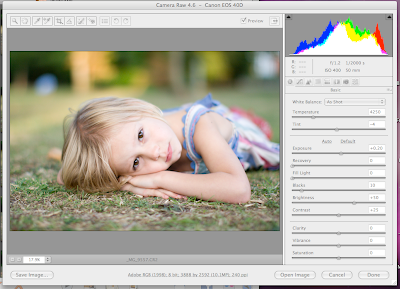
I then ran the following actions: Soft Color Pop, Yin/Yang (to brighten the eyes at 40%) and KPD Magic Sharp. And finally I cropped the image to a 4"x6"portrait.

Once I'm done editing, I save the file as a JPEG, which ultimately means that information gets lost and the colours will change slightly, but at least the size of the file will be far less then when you save it as a PSD.

I hope this explains it a little.

4 comments:
Thanks for explaining. I can learn a lot from you. Although Eric can teach me too of course. ;-) I really like the way you edit your pictures.
xoxo
Oh!! Wat super dat je zo'n uitleg op je blog plaats, leuk om te zien en goed om te lezen! Thanks!!
Ben het met Ingrid eens, mooi hoe je deze foto hebt bewerkt!!
xoxo
Your photography (and editing skills) are amazing Lisette!
(-: Heidi
Thanks so much for sharing this, you're a gem. You've saved me about $200 on a photography course on how to make "eyes sparkle", but you've cost my hubby a lot because now he has to get me CS3 for my birthday!! lol
Post a Comment