
You need to identify the shadows and highlights in you picture. Use image>adjust>threshold to do this. When you move the slider all the way to the left in threshold the whole picture will turn white. When you slowly move it back in shadows will start to appear. That's the area that you want to 'tag' for your shadows. Move the slider to the right and the whole picture will turn black. When you slowly move it back in you will start to see highlights. This is the area you want to 'tag' for your highlights.
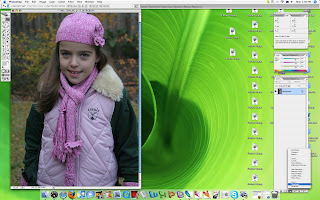

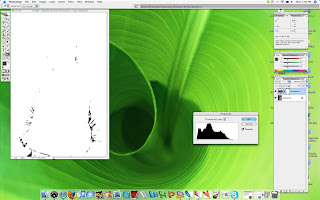
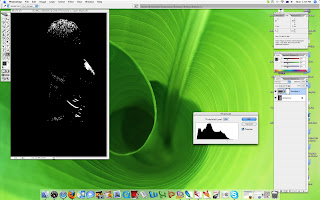
Use colour sampler tool to 'tag' the shadows and highlights. When you tag you shadows look for consistent RGB values. You can find this in the info folder of the navigator menu on the right hand side of your screen
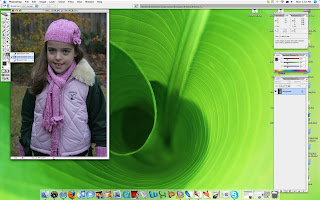
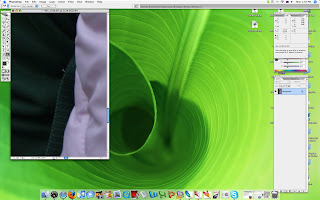
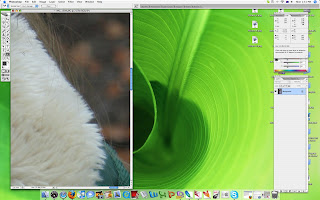
Use levels or curves to optimise the RGB values in the shadows and highlights. The RGB value for black is 0,0,0 and for white it is 255,255,255. To set the shadows value double click set black point in the curves menu. Enter the average RGB value of your tagged shadow (e.g. 20,22,20 becomes avg. 21). Always do the shadows first and then the highlights.
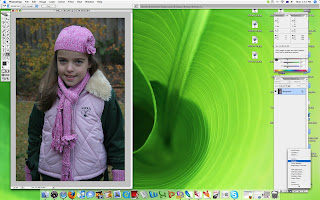
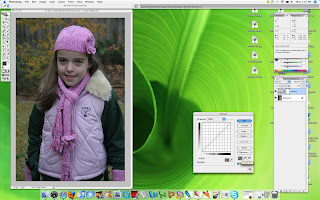
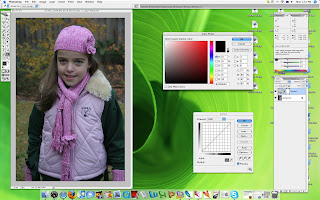
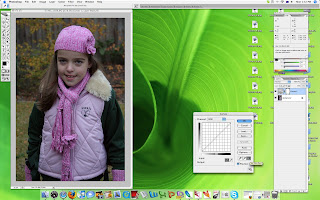
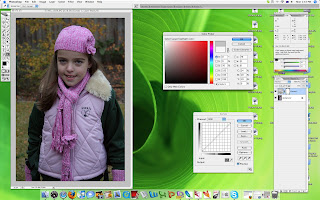
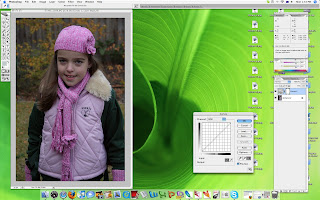
If needed you can manually adjust the curve to lighten the picture all together.
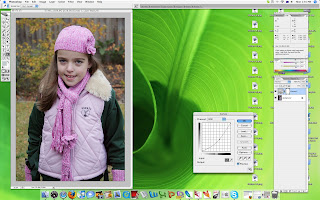
Here's before and after:
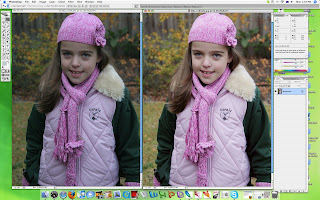
If you have Photoshop you might want to give it a try yourself.

4 comments:
Hi Lisette. I'm not sure if the course you are doing recommended this book call "The Photoshop CS Book for Digital Photographers" by Scott Kelby. I think this is the technique he used to correct colour too.
I used to use this technique when I shot in jpeg but I've been shooting in RAW mode for quite a while and I found it easier to correct the white balance in ACR.
Hey girlie.. this looks awesome..and your explanation is great!! I might try it out as soon as our 'regular' computer is fixed again (it died last week.. including my photoshop..)Thanks for sharing! XOXO
You've got more patience than I ... but it is reassuring to know that it CAN be done! :)
You know I am not good at PSE so Eric has to do this for me. :)
Post a Comment